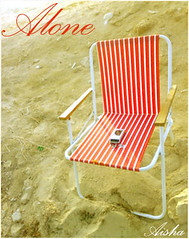Thing 23 AT Last!
My favorite discoveries and exercises in this program were Flicker because of downloading pictures and YouTube because of downloading some interesting videos.
This program assisted or affected my lifelong learning goals taught me not to be afraid of anything new to learn. Although I found at the beginning of this program it was a little difficult, I was determined to keep going. As I progressed it seemed to get easier. I found some mistakes in previous programs and went back to correct them.
The whole program was a big surprise for me. I knew nothing of Blogging before. I found new programs that were useful that I did not know were there.
To improve the format or concept would to explain each step in a simpler way. In the beginning of this program it would be useful to explain in more detail what this program is about. I found that 2 hours a week is not enough time to put to this program in order to fully understand each concept.
If another program were offered I would consider taking it.
I believe this program was challenging but useful.
I do feel, however, that it was difficult to find time to work on this program. It is a good feeling to know that I completed it!
Wednesday, August 1, 2007
Thursday, July 26, 2007
Downloading audio books
I had heard that we could download audiobooks (e-books) sometime ago. The first site I visited was Overdrive Digital Media which gave a guided tour about the e-books. You need a valid library card to be able to do this. The next site I visited was Net Library which is the Public Library of Charlotte & Mecklenburg County. That site also gave a tour of how to download a book and explained what version would be best for a computer or a media player. They even showed how much time you had left for a particular book=days, hours and minutes. You can even renew a book if you need more time. Project Gutenburg was a free site. Most of the books I found were classics. I was able to download Jane Eyre by Charlotte Bronte. Then I had to search for it on my computer. I found it in my Adobe Reader program and logged in. Then I put it on my favorites list. I am not sure if I want to read a book on a computer especially after working at a computer all day. I do think this is a useful program to have especially for someone who is unable to physically come to the library.
Podcasting
Sites for podcasting include everything from music, news, sports, pictures, television shows and dictionaries. In iTunes 7, you can look at New Oxford American Dictionary and has everything from Nascar Coverage, music and news. iPod and iTunes you can download, music, photos, videos as well as subjects like math and science. Podcast.net was my favorite. You can get television shows. Old shows like The Nanny, new ones like American Idol, Cartoon shows, sports, news, and music channels.
Yahoo Podcasts had all the other categories and included games like Mario Brothers.
Merlin offered instructions on how to install your own Podcast. This was an interesting exercise to do. I did not realize there was so much information on Podcast.
Yahoo Podcasts had all the other categories and included games like Mario Brothers.
Merlin offered instructions on how to install your own Podcast. This was an interesting exercise to do. I did not realize there was so much information on Podcast.
Tuesday, July 24, 2007
YouTube - Library Dominoes
YouTube - Library Dominoes
Working in a library, I found this site fun to watch. I couldn't resist putting it on my blog.
Working in a library, I found this site fun to watch. I couldn't resist putting it on my blog.
You tube-The Jeep Channel
I surprised myself when I found this was so easy to upload to my blog. I clicked a few buttons and it finally worked. I like this site because it was cute and entertaining. I also liked the Library Dominos video. There are videos for everyone with so many different subjects. Some of them were inappropriate and you can mark them as such. Wouldn't it be fun if the library could do their own video and post it on YouTube?
Friday, July 20, 2007
Awards List
I liked going into this site as it had a lot of interesting topics you could look into. Unfortunately I did not have the time to look into more than a few. The first one I tried was Fun Stuff. I could always use a little fun. I clicked on Cocktail Builder. This was a site for anyone who drinks cocktails (not me). You could choose the name of a cocktail and it came up with the recipe for mixing the drink. Then I tried Games. Some of the games were already on the site, others had to be downloaded. I played a game called Cowboy. It was easy and fun, but it did not last very long. You had to shoot the cowboys that popped up on the screen. I do not have a lot of time at work to play games. I might visit this site at home.
Zolo Writer
I looked into Zolo Writer which is similiar to Microsoft Office. It has a comparative operation programs for Word, Excel, Powerpoint, and even an e-mail site. Most of the buttons look like those used in Microsoft. In fact, they were a little clearer to understand. I liked the color of the programs which were easier on the eyes. In Publisher you can publish documents as a public file so anyone can read. The e-mail feature was ok. Everything was on the first page that you would need, including your e-mail list. I still think I prefer AOL or Netscape for my e-mail. It is good to know that there are other programs other than Microsoft to use.
Wednesday, July 18, 2007
SandBox Wiki
This was a fun thing to do. This is what I added to the Learning 2.0 SandBox Wiki:
My Favorite Things
Working in a library only increased my love for reading. My favorite books growing up were Nancy Drew and Hardy Boy mysteries. Now my favorite authors are John Grisham, James Patterson and Nora Roberts. I also love reading Biographies on just about anybody. I have a passion for local history and book written by local authors. Living on the Eastern Shore, I love to eat seafood and spend time at the beach.
My Favorite Things
Working in a library only increased my love for reading. My favorite books growing up were Nancy Drew and Hardy Boy mysteries. Now my favorite authors are John Grisham, James Patterson and Nora Roberts. I also love reading Biographies on just about anybody. I have a passion for local history and book written by local authors. Living on the Eastern Shore, I love to eat seafood and spend time at the beach.
Wiki
What an unusual name for such an important function on the web site. A Wiki allows a group of people to collaberately develop a web site with no knowledge of HTML or other markup languages. Anyone can add or edit pages or create new Wiki pages. Wikis open up new possibilites with the librarian and patrons. A Wiki allows anyone the ability to take part in the creation and editing of web content. They can also be used internally between librarians. If the Wiki is opened to the public to post such things as Little League games, comments and prices of cars, restaurant reviews some libraries you may have to have limitations and control.
Library 2.0 and the future of libraries
In Web 2.0 the Web becomes the center of a new digital lifestyle that changes our culture. We can make materials at neighboring libraries to users at the click of a mouse. In. 2.0 a librarian recognizes how the services might be enchanced by Read/Write Web. A librarian uses instant messaging to meet uses in their space on line. Librarian 2.0 controls technolust, is a trendspotter, gets content and plans for the 2.0 plans for the users. This seems an exciting future for librarians.
Tuesday, July 17, 2007
Technorati
This was an interesting site with a lot of information and pictures on a variety of subjects. I found one site that showed a robot doing housework (I need one) and a pitcher pouring liquid into a glass. These scenes were animated and fun. I was able to tag this and a few other sites that interested me. I am beginning to see there is a lot of information and a variety of ways to get this information on the web sites.
Tagging and Del.icio.us
This is great to have a social bookmarking site on my toolbar. This was pretty easy and fun to do.
Library related-blogs
I found several interesting sites and a few libraries that had their own library blog such as Redwood City Public Library in Redwood, CA , University of Baltimore Law Library, Baltimore, MD, University of North Carolina, Chapel Hill, NC. just to name a few. I enjoyed reading Blogging 101. This site was very useful.
Friday, July 6, 2007
Rollyo: Roll Your Own Search Engine
Rollyo: Roll Your Own Search Engine
This was a little more difficult but I figured it out. Having my very own search engine on my toolbar can be quite an advantage. You can get what you need quicker.
This was a little more difficult but I figured it out. Having my very own search engine on my toolbar can be quite an advantage. You can get what you need quicker.
LibraryThing | Catalog your books online
LibraryThing Catalog your books online
This was another fun exercise. I loved creating my "Library" of my favorite books. It is also useful in cataloging new books we have to process.
This was another fun exercise. I loved creating my "Library" of my favorite books. It is also useful in cataloging new books we have to process.
Online image generator
Chocolate This was a lot of fun to play around with. I chose Chocolate because I love it so much.
RSS Feeds
I found this exercise the most difficult to figure out. Once I did I think it will be a useful tool especially setting up your own newsreader account to keep you informed of your favorite subjects and news.
Friday, June 22, 2007
Technology
Exploring Flickr and downloading photos was an interesting experience. This is an area that I had not done on a computer before. I also learned how to download my own pictures and post them on my Blog through a program called "Picasso II". The technology that is available to us by using a computer just keeps growing. It amazes me how many new programs are available and what can be accomplished with a computer.
Thursday, June 21, 2007
Flicker Fun
Wednesday, June 20, 2007
The Beach Alone
Once I figured out how to download the photos this became a fun site. However, I found that some pictures would not download but I kept trying. I found this picture which I especially liked on Flicker.
Friday, June 15, 2007
Blog and Life Long Learners
Had trouble setting up my blog. Many thanks to Jennifer Ranck for all her help!
Reading the pointers from Life Long Learners just reinforced what I already new. I am always anxious to learn something new.
Reading the pointers from Life Long Learners just reinforced what I already new. I am always anxious to learn something new.
Subscribe to:
Posts (Atom)